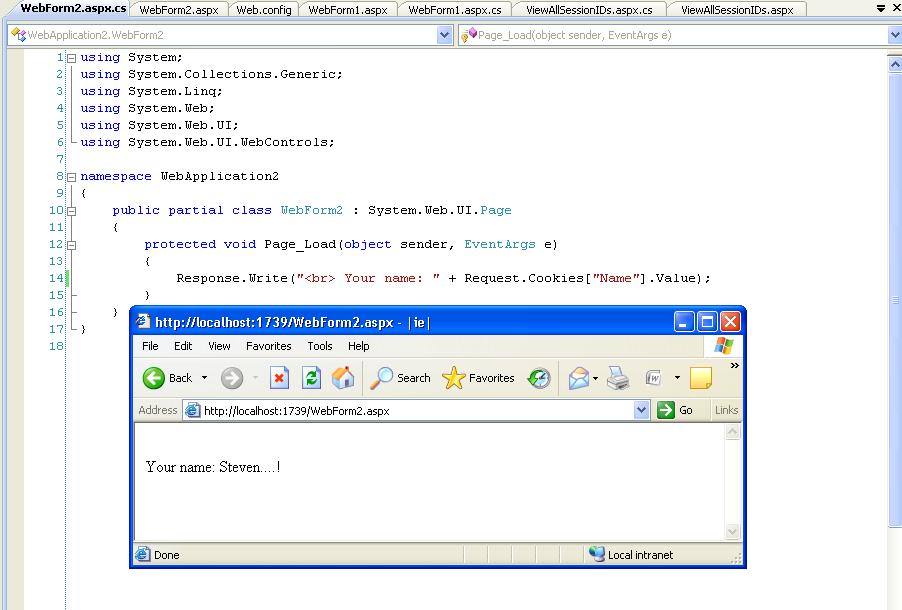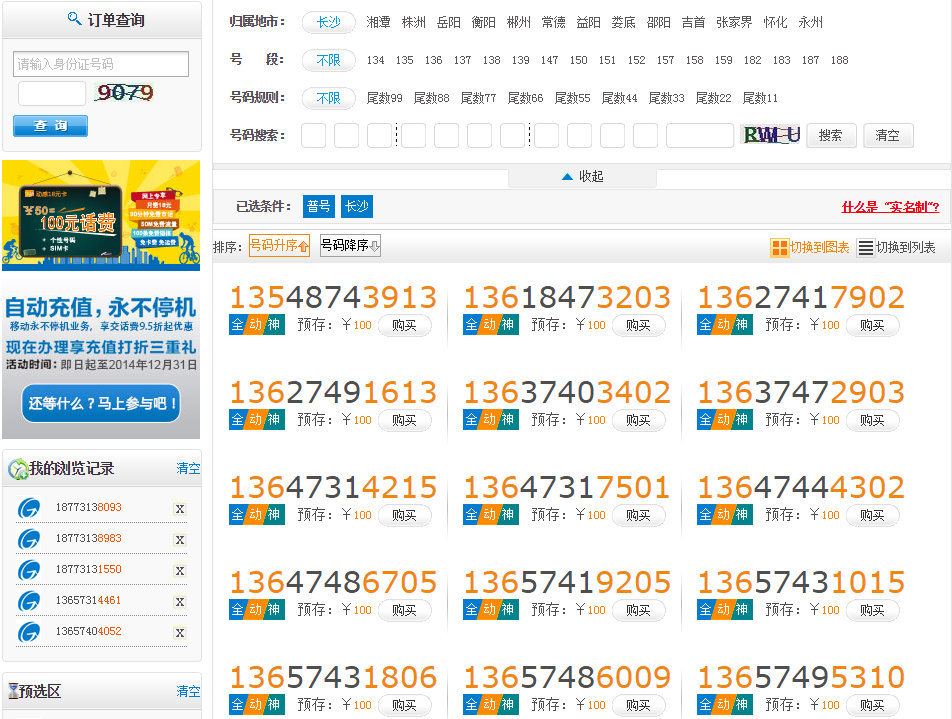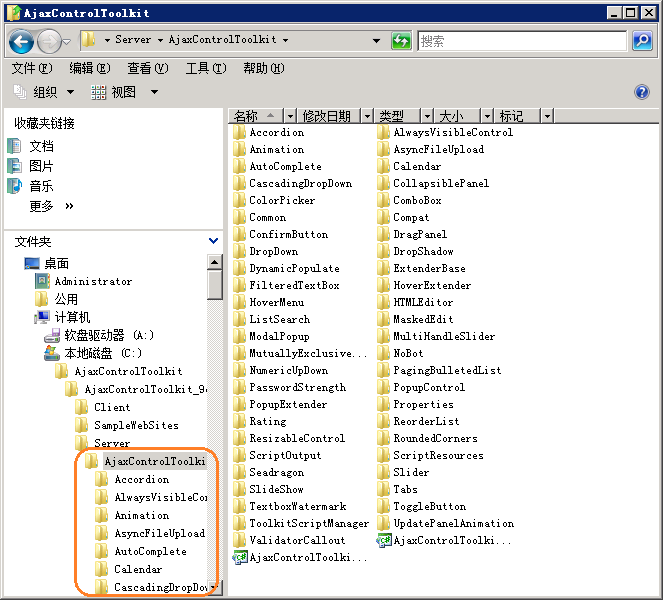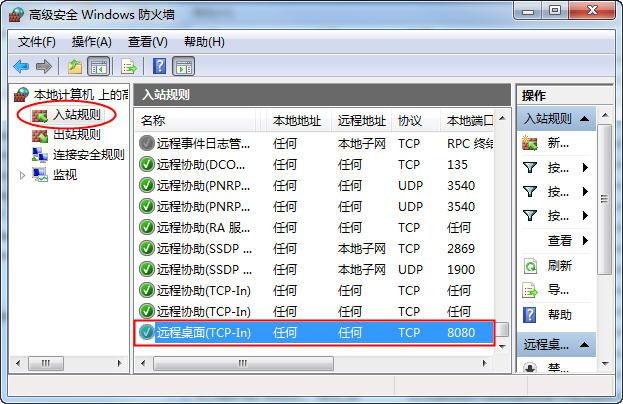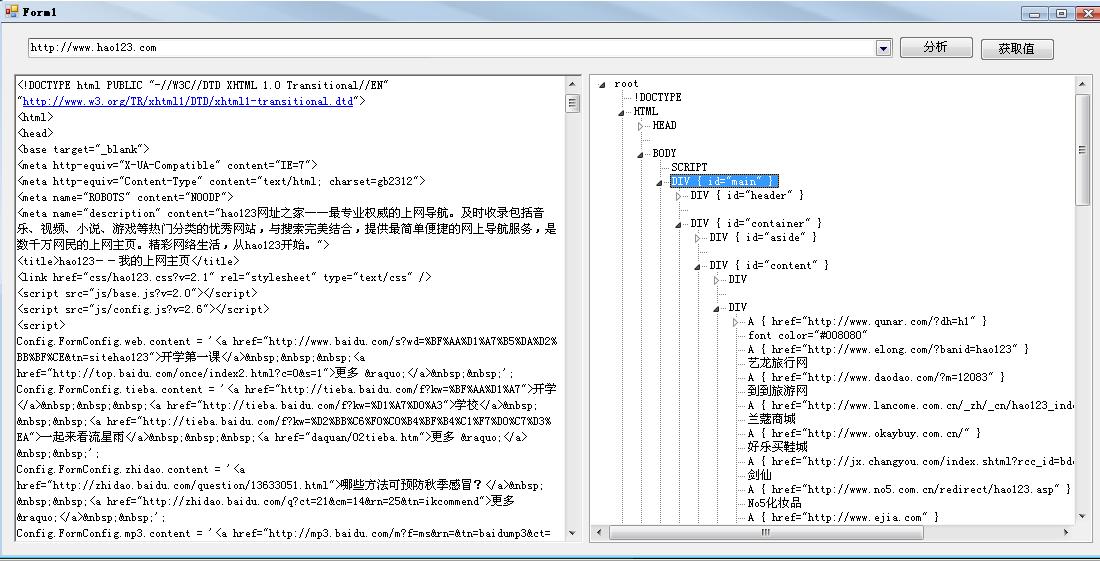在Vista系统之后,微软为窗体程序提供了Aero磨砂的效果,如下图。那么用C#如何来实现这种磨砂效果呢?
那先上代码吧:
[StructLayout(LayoutKind.Sequential)]
public struct MARGINS
{
public int Left;
public int Right;
public int Top;
public int Bottom;
}
[DllImport("dwmapi.dll", PreserveSig = false)]
static extern void DwmExtendFrameIntoClientArea(IntPtr hwnd, ref MARGINS margins);
[DllImport("dwmapi.dll", PreserveSig = false)]
static extern bool DwmIsCompositionEnabled(); //Dll 导入 DwmApi
protected override void OnLoad(EventArgs e)
{
//如果启用Aero
if (DwmIsCompositionEnabled())
{
MARGINS m = new MARGINS();
m.Right = -1; //设为负数,则全窗体透明
DwmExtendFrameIntoClientArea(this.Handle, ref m); //开启全窗体透明效果
}
base.OnLoad(e);
}
protected override void OnPaintBackground(PaintEventArgs e)
{
base.OnPaintBackground(e);
if (DwmIsCompositionEnabled())
{
e.Graphics.Clear(Color.Black); //将窗体用黑色填充(Dwm 会把黑色视为透明区域)
}
}这中效果的实现主要是调用了系统的dwmapi.dll。
dwmapi.dll是Microsoft Desktop Window Manager API(桌面窗口管理器DWM 的公用界面)的动态链接库,正常文件,主要用作桌面效果的api。DWM 是一种新界面,在除 Windows Vista Home Basic 之外的所有 Windows Vista 版本中均提供 DWM 界面。
所以这种效果只能在Vista之后的系统中使用。
本博客所有文章如无特别注明均为原创
如果觉得对你有帮助,可以通过下方打赏对作者表示鼓励
本文采用知识共享署名-非商业性使用-相同方式共享
如若转载,请注明出处:《C# WinForm实现Win7 Aero磨砂效果》https://www.fangsi.net/220.html


 微信扫一扫
微信扫一扫  支付宝扫一扫
支付宝扫一扫